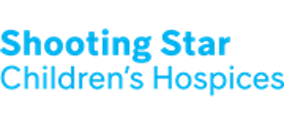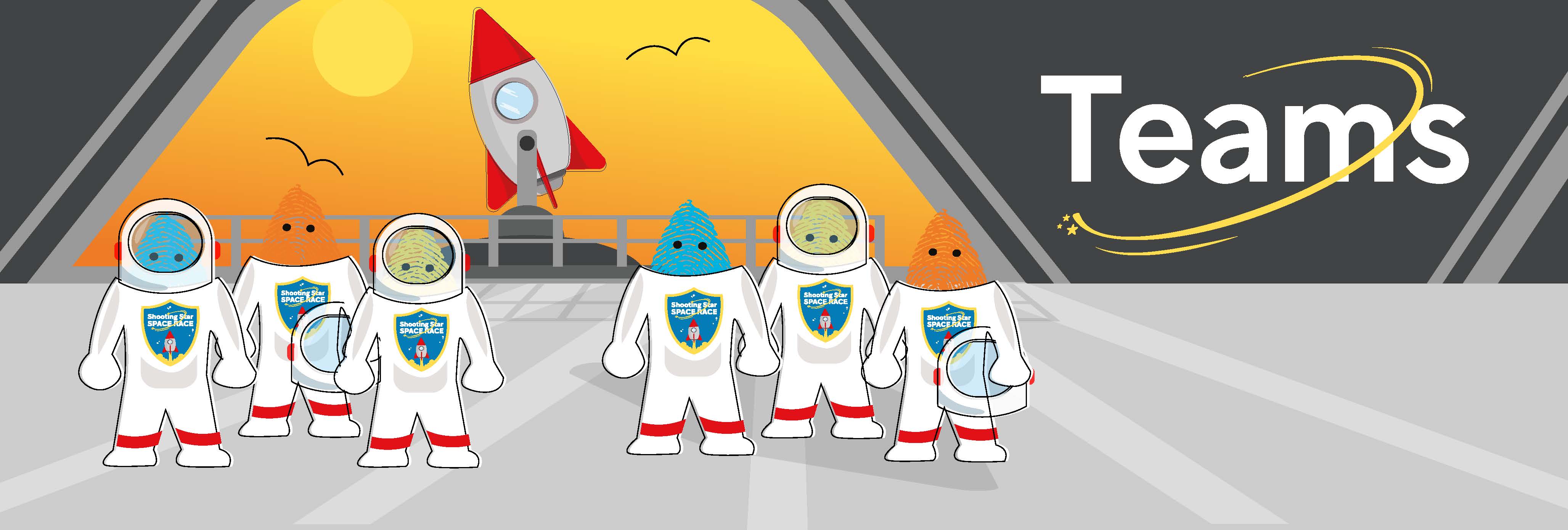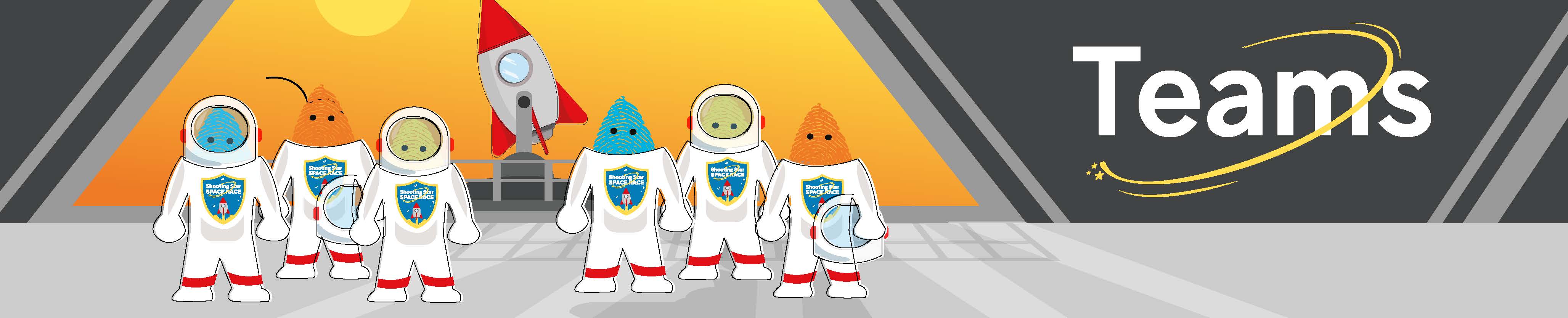Whether you are setting up a team on behalf of your family, friends, company, club or school, these steps should hopefully make it as simple as possible to assemble your fellow astronauts and complete your mission to Mars crew.
As well as an individual profile, you’ll then have a team profile that can be customised which will track the total miles covered and money raised of everyone in your team.
Let’s get you and your crew registered!
- Click SIGN UP and register your Mars mission.
Choose to sign up with Facebook, continue with an existing JustGiving account or choose to set up a new one by entering your details. - Create your Fundraising Page by completing the relevant fields.
- Congratulations, your page is now set up. You can now choose to visit your page and personalise it, donate to your page or create or join an existing team.
- Create and/or join an existing team
Decide in advance who is going to be your lead astronaut/team captain. This person is responsible for the set-up of your team
Once your individual page is set up, click on CREATE TEAM and complete your Team Name, Fundraising Target, and Team Story.
Then share the team name with the rest of your crew so they can easily find and join the team when they set their page up by clicking JOIN TEAM.
To keep our leader boards accurate, please make sure each team member has their own page, and you don’t add miles for more than one person to an individual page.
If you are connected to Strava every mile logged will be automatically added to both your individual page, and your group’s total. For those not on Strava, you will need to log your miles manually. We recommend keeping a log and doing this once a week – why not post an update about how you got on at the same time? - Personalise your Page
Click on VISIT YOUR PAGE, this will take you through a three-step page set up wizard. You can either complete these steps (1. Upload an image, 2. Share your page on social, 3. Donate to your page) or skip through and then you can edit your page manually. - Log your Fitness
With Strava – click on “edit page” when you are logged into your page, click “Fitness” and then log into your Strava account to connect the two.
With other devices - If you want to use another tracking device such as a Pacer, Fitbit or the Health app on the iPhone, that’s absolutely fine, you can manually log your miles by clicking LOG FITNESS.
That’s it! You are now officially part of the 2022 Shooting Star Space Race on our mission to Mars.